
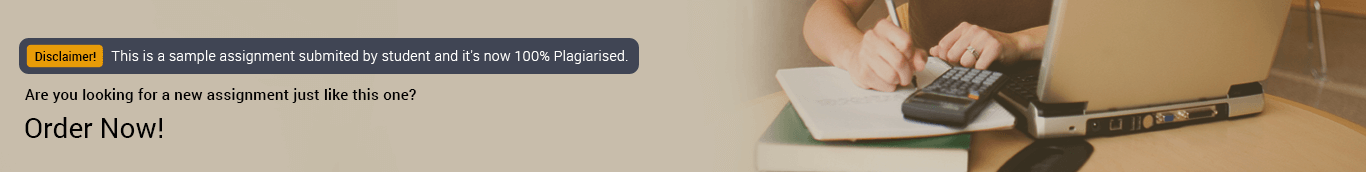
01. Boot your Fedora Linux virtual machine. After your Linux system has been loaded, switch to a command-line terminal (tty2) by pressing Ctrl+Alt+F2 and log in to the terminal using the user name of root and the password of LNXrocks!
02. At the command prompt, type runlevel and press Enter. What is your current runlevel? What is the most recent runlevel?
03. At the command prompt, type cat /etc/inittab and press Enter. View the commented sections. Why is /etc/inittab not used in Fedora 20?
04. At the command prompt, type ls /usr/lib/systemd/system and press Enter. What do the contents represent?
05. At the command prompt, type ls /etc/rc.d and press Enter. Do you see init.d and rc[runlevel].d subdirectories? Why?
06. At the command prompt, type ls /etc/rc.d/init.d and press Enter. Which UNIX SysV daemons are available on Fedora 20?
07. At the command prompt, type chkconfig --list netconsole and press Enter. In which runlevels is the netconsole daemon started by default?
08. At the command prompt, type chkconfig --level 23 netconsole on and press Enter to configure the netconsole daemon to start in runlevels 2 and 3. Next, type ls /etc/rc.d/rc[23].d and press Enter. Does the symbolic link to the netconsole rc script start with S? Why?
09. At the command prompt, type init 3 and press Enter to switch to runlevel 3 (multiuser.target). Note that you are on tty1 and the gdm is not loaded. Log in to the terminal using the user name of root and the password of LNXrocks!.
10. Next, type runlevel and press Enter. What is your current and most recent runlevel?
11. At the command prompt, type init 1 and press Enter to switch to single user mode (rescue.target). Supply the root password of LNXrocks! when prompted.
12. Next, type runlevel and press Enter. What is your current and most recent runlevel?
13. At the command prompt, type systemctl isolate graphical.target and press Enter to switch to runlevel 5 (graphical.target). Note that the gdm is loaded. Press Ctrl+Alt+F2 and log in to the terminal using the user name of root and the password of LNXrocks!.
14. At the command prompt, type systemctl –a | grep crond.service and press Enter. Is the Systemd cron daemon running?
15. At the command prompt, type systemctl restart crond.service and press Enter to restart the Systemd cron daemon.