
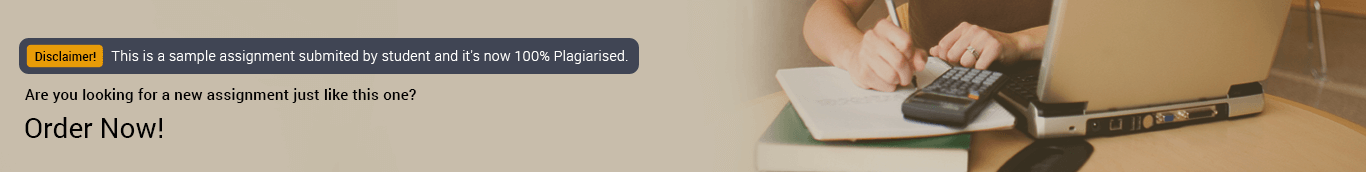
Complete the following laboratory exercises. All steps are numbered but not every step includes a question. You only need to record answers for those steps that include a question; use the number preceding the step as the question number when recording your answer. This lab expects files and users created in the Week 11 Laboratory to be present. If they are not, or if you have not completed the Week 11 Lab, you will not be able to complete this lab.
In these exercises you will:
01. At the command prompt, type usermod -l bozo2 bozo and press Enter to change the login name for the user bozo to bozo2. Next, type cat /etc/passwd at the command prompt and press Enter. Was the login name changed from bozo to bozo2? Was the UID changed? Was the home directory changed?
02. At the command prompt, type usermod -l bozo bozo2 and press Enter to change the login name for the user bozo2 back to bozo.
03. At the command prompt, type usermod -u 666 bozo and press Enter to change the UID of the user bozo to 666. Next, type cat /etc/passwd at the command prompt and press Enter. Was the UID changed?
04. At the command prompt, type usermod -f 14 bozo and press Enter to disable bozo's user account 14 days after the password expires. Next, type cat /etc/shadow at the command prompt and press Enter. Which field was changed?
05. At the command prompt, type usermod -e "01/01/2020" bozo and press Enter to expire bozo's user account on January 1, 2020. Next type cat /etc/shadow at the command prompt and press Enter. Which field was changed? What does the number represent in this field?
06. At the command prompt, type chage -m 2 bozo and press Enter to require that the user bozo wait at least two days before making password changes. Next, type cat /etc/shadow at the command prompt and press Enter. Which field was changed?
07. At the command prompt, type chage -M 40 bozo and press Enter to require that the user bozo change passwords every 40 days. Next, type cat /etc/shadow at the command prompt and press Enter. Which field was changed?
08. At the command prompt, type chage -W 5 bozo and press Enter to warn the user bozo five days in advance that a password change is required. Next, type cat /etc/shadow at the command prompt and press Enter. Which field was changed?
09. At the command prompt, type cat /etc/shadow and press Enter. Record the encrypted password for bozo's user account.