
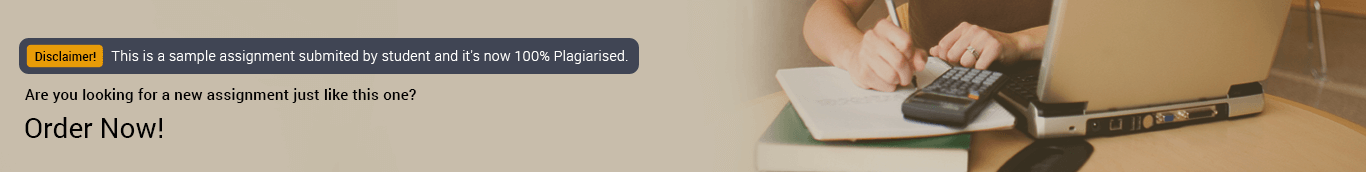
Using the cost data in the cost table above, create a cumulative cost curve comparing actual versus planned costs Using the schedule data in the schedule table above, create a Gantt chart comparing actual versus planned schedule performance Summarize in words what you see project status to be at this time. What do you predict regarding the final cost and final schedule for the project?

Project Schedule Data
| Task | Planned Starting Month | Planned Duration (months) | Actual starting month | Actual Duration (mths) |
|---|---|---|---|---|
| A | 1 | 2 | 2 | 3 |
| B | 2 | 3 | 3 | 5 |
| C | 4 | 3 | 6 | 3 so far |
| D | 6 | 5 | 7 | 2 so far |
| E | 8 | 4 | Not yet begun | |
| F | 10 | 3 | Not yet begun |
This Gantt chart explains the progression of this project. We can draw a few examples :

Until, the second month, the planed cost and actual cost of the project was very much under control. The actual costs are lower, than planned costs. From the third month on, the actual costs are rising, and there is a progressive increase in actual costs. This has also increased considerable over time. So, the costs of the project are rising at a steady level. The project shall overshoot its expenses. As far as the scheduling is concerned, there is also an increase in time period of schedules. The actual month of start based on the milestone has been shifting. So, this means that the project has not been able to keep up with its timelines. So, its going to overshoot its deadline.