In today's digital age of learning, mathematical software is the solution to allowing students, teachers, and researchers to solve problems, visualize ideas, and model complex calculations. Algebra, calculus, geometry, or statistics, the choice of the right tool can be the difference. Fortunately, there are many powerful mathematical software packages available for free, and 2025 has brought some interesting developments and new entrants in this field.
1. GeoGebra
Best for: Interactive geometry, algebra, calculus, and statistics
GeoGebra remains the reigning champion of mathematics software with its easy-to-use interface and universal tools. Geared towards students from primary school to college, GeoGebra combines graphing, geometry, algebra, calculus, and spreadsheets in one dynamic platform.
Key Features:
-
Real-time graphing of functions and data
-
Algebraic and geometric manipulation
-
CAS (Computer Algebra System) for symbolic computation
-
Available on Windows, macOS, Linux, iOS, and Android
-
Cloud-based app with collaborative features
The latest update enhances 3D visualization and supports AI-assisted tutoring, making it easier for students to understand abstract concepts.
2. SageMath (Sage)
Best for: Advanced mathematical research and symbolic computation
SageMath is a free and open-source software system that integrates numerous existing open-source packages of mathematics into a single interface. It has gained particular popularity among researchers, teachers, and advanced students.
Key Features:
-
Combines the power of Python with math-specific libraries
-
Capable of algebra, calculus, discrete math, number theory, cryptography, and more
-
Jupyter Notebook interface for interactive computation
-
Cross-platform compatibility
-
Supports LaTeX rendering for beautiful math documentation
Sage now includes a browser-based environment (CoCalc) with improved UI, ideal for collaborative projects and cloud computation.
3. Maxima
Best for: Symbolic computation and algebraic manipulation
Maxima is an old computer algebra system that can be trusted. It is the first choice for students studying calculus, linear algebra, and algebraic functions.
Key Features:
-
Precise symbolic integration and differentiation
-
Equation solving and matrix operations
-
High-quality 2D and 3D plotting
-
Can be integrated with front-ends like wxMaxima
Maxima remains lightweight and fast, with new plug-ins and Python API support for easy integration with other platforms.
4. Desmos
Best for: Interactive graphing and classroom visualization
Desmos is a web-based graphing calculator that is widely used by schools. It excels especially when it comes to instant graphing experiences, visual explanations, and increased student engagement.
Key Features:
-
User-friendly interface for graphing equations and inequalities
-
Supports sliders, transformations, and animated graphs
-
Excellent for classroom activities and visual exploration
-
Works directly in the browser—no installation needed
The platform now offers AI-generated hints and learning modules aligned with curriculum standards, making it a smart teaching assistant.
5. GNU Octave
Best for: Numerical computations and MATLAB alternatives
GNU Octave is a high-level language used primarily for numerical computation. It is completely compatible with MATLAB syntax, and it is a great alternative for engineering students and data analysis professionals.
Key Features:
-
Matrix-based numerical calculations
-
Scriptable and programmable environment
-
Strong support for linear algebra and differential equations
-
Graphical plotting and data visualization
Octave now includes enhanced support for machine learning toolkits and better integration with Python, making it more versatile than ever.
6. SymPy
Best for: Python-based symbolic mathematics
SymPy is a Python library that is meant for symbolic mathematics, hence it is very apt for data scientists and programmers who would want to add mathematical computation to Python-based pipelines.
Key Features:
-
Symbolic algebra and calculus
-
Equation solving and simplification
-
LaTeX output and pretty printing
-
Integrates with Jupyter Notebooks
The latest version introduces AI-enhanced simplification routines and expanded documentation, making it easier for beginners and pros to work with symbolic math in Python.
7. Microsoft Math Solver
Best for: Quick math problem solving and mobile use
Microsoft Math Solver is a simple app for students who require on-the-spot solutions to math problems. It comes in the form of a mobile app and web portal and employs AI to scan and solve handwritten or typed math problems.
Key Features:
-
Supports algebra, trigonometry, calculus, and statistics
-
Step-by-step solutions and explanations
-
Handwriting recognition via camera
-
Integrated learning resources and quizzes
With improved AI, it now offers voice-guided explanations and multilingual support, making it more accessible globally.
8. Wolfram Alpha (Free Version)
Best for: Answer engine and quick math solutions
Although the full power of Wolfram Alpha is available only with a subscription, the free version is still highly useful for solving a vast range of mathematical problems.
Key Features:
-
Natural language math queries
-
Instant answers for algebra, calculus, statistics, and more
-
Step-by-step solutions (some behind paywall)
-
Graph plotting and visualization
With a smarter NLP engine and better accuracy, Wolfram Alpha continues to be a go-to tool for quick, intelligent math help.
How to Choose the Right Mathematics Software?
When selecting the best free math software, consider the following:
-
Your educational level: Tools like Desmos and Microsoft Math Solver are great for beginners, while SageMath and SymPy cater to advanced users.
-
Purpose: Are you solving equations, graphing, running simulations, or writing code? Each software has strengths in different areas.
-
Device compatibility: Some tools are cloud-based, while others require installation. Choose based on your hardware and operating system.
-
User interface: If you're new to math software, look for intuitive interfaces like GeoGebra or Desmos.
Conclusion
Whether you are a student, educator, or researcher, the proper mathematics software can significantly increase your productivity and understanding of mathematical ideas. The top 8 free mathematics software of 2025 offer a wide range of capabilities—from symbolic computation and graphing to advanced research tools.
FAQs
1. Which software is best for solving calculus problems step-by-step?
GeoGebra and Microsoft Math Solver are excellent for step-by-step calculus solutions. GeoGebra provides interactive graphs and symbolic differentiation/integration, while Microsoft Math Solver offers AI-generated steps and explanations.
2. Can I use GeoGebra offline on my laptop, or does it need internet?
Yes, you can use GeoGebra offline. Download the desktop version (GeoGebra Classic) for Windows, macOS, or Linux, and you’ll have full functionality without needing internet access.
Wolfram Alpha (Free Version)
3. Is SageMath too advanced for high school students?
SageMath is designed for university-level math, but advanced high school students with coding experience (especially in Python) can benefit from it. For most high schoolers, GeoGebra or Desmos may be more user-friendly.
4. What’s the difference between Maxima and SymPy? Which one is better for symbolic math?
Maxima is a standalone software built specifically for symbolic math, while SymPy is a Python library for symbolic computation. If you're into programming, SymPy is great. For non-coders, Maxima (with wxMaxima GUI) is easier to start with.
5. Can I use Desmos for 3D graphing, or is it only 2D?
Desmos is currently limited to 2D graphing. If you need 3D plotting, GeoGebra or SageMath would be better alternatives.
6. Does Microsoft Math Solver work without an internet connection?
Microsoft Math Solver requires an internet connection to provide step-by-step solutions and explanations, as it processes data through cloud-based AI.
7. Is there any software on this list that works well on Chromebooks?
Yes! Desmos, GeoGebra (web version), and Microsoft Math Solver (via browser or Android app) work seamlessly on Chromebooks since they are browser-based or have web apps.



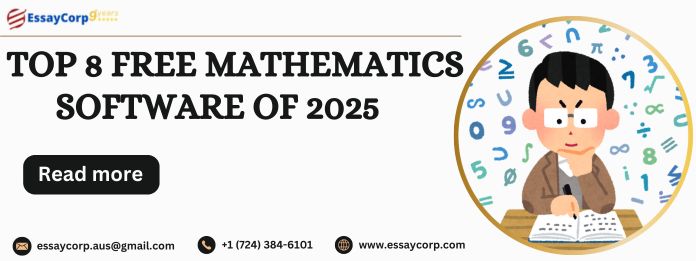
.png) Book Now !
Book Now ! 