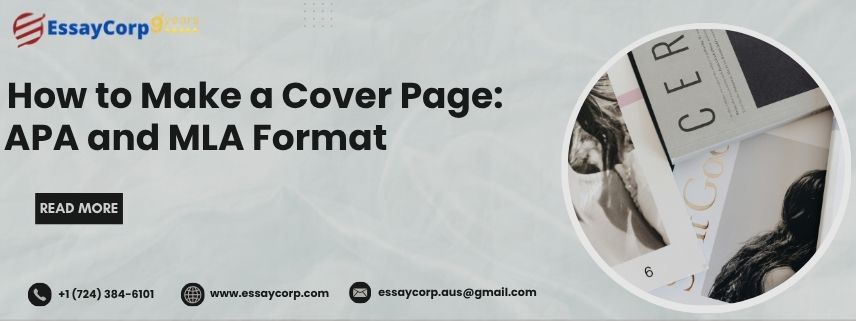Creating a proper cover page for your academic paper can feel confusing, especially when different professors require different formatting styles. Whether you're writing a research paper, essay, or thesis, knowing how to format your title page correctly in APA or MLA style is essential for academic success. This comprehensive guide will walk you through everything you need to know about creating professional cover pages that meet academic standards.
Understanding Cover Pages vs. Title Pages
Before diving into formatting details, it's important to understand what we're talking about. A cover page (also called a title page) is the first page of your academic paper that includes essential information like your paper's title, your name, your institution, and other required details depending on the formatting style.
APA Format Cover Page: Complete Guide
The American Psychological Association (APA) format is widely used in social sciences, education, psychology, and business courses. APA 7th edition (the current version as of 2025) has specific requirements for title pages that differ slightly between student and professional papers.
APA Student Paper Title Page Requirements
Essential Elements (in order from top to bottom):
APA Formatting Specifications
- Font: Use 12-point Times New Roman, 11-point Calibri, or 11-point Arial
- Spacing: Double-space all text on the title page
- Margins: Set 1-inch margins on all sides
- Alignment: Center all elements vertically and horizontally
- Title Length: Keep your title concise (usually 12 words or fewer)
APA Professional Paper Title Page
If you're writing for publication or your professor specifically requests a professional title page, the format differs slightly. Professional papers include a running head (a shortened version of your title) in the header along with the page number.
Key Differences for Professional Papers:
- Include a running head in all caps (maximum 50 characters) in the header, left-aligned
- Add an author note at the bottom of the page if required
- May include author ORCID iDs and other professional identifiers
MLA Format Cover Page: What Students Need to Know
The Modern Language Association (MLA) format is commonly used in humanities courses, including English, literature, philosophy, and language studies. Here's what makes MLA different: MLA 9th edition does NOT require a separate title page unless your instructor specifically asks for one.
Standard MLA Format (No Separate Title Page)
In most MLA papers, you skip the title page entirely and include your identification information on the first page of your essay, before your text begins.
Standard MLA First Page Format:
MLA Format With a Separate Title Page (When Required)
If your instructor requests a separate MLA title page, here's how to create one:
MLA Title Page Elements:
- Title: Center your title about one-third down the page
- Subtitle: If you have one, place it on the next line after a colon
- By Line: Type "by" centered, two double-spaces below the title
- Author Name: Your name, centered one double-space below "by"
- Course Information: Course name and number, instructor's name, and date centered at the bottom third of the page
MLA Formatting Specifications
- Font: Use 12-point Times New Roman or a similar readable font
- Spacing: Double-space everything
- Margins: Use 1-inch margins on all sides
- Page Numbers: Include your last name and page number in the top right corner (header)
Quick Comparison: APA vs. MLA Cover Pages
Step-by-Step: Creating Your Cover Page in Microsoft Word
Setting Up Your Document
For Both APA and MLA:
- Open a new document in Microsoft Word or Google Docs.
- Set your margins: Go to Layout/Page Layout → Margins → Select "Normal" (1-inch margins on all sides).
- Choose your font: Select 12-point Times New Roman (or approved alternative).
- Set double spacing: Go to Home → Line Spacing → Select 2.0 or "Double."
- Add page numbers: Insert → Page Number → Choose top right position.
APA Specific Steps
Creating Your APA Title Page:
- Position your cursor about 3-4 inches from the top of the page
- Type your title in bold and center it
- Press Enter once (creating a double space)
- Type your name (not bold), keep centered
- Continue adding each element with one double-space between each
- Ensure everything is centered horizontally
MLA Specific Steps
Creating Standard MLA Heading:
- Start at the top left of page 1 (no title page)
- Type your four-line heading, left-aligned
- Double-space between each line
- After the date, press Enter and center your title
- Press Enter again and return to left alignment to begin your essay
Common Mistakes Students Make (And How to Avoid Them)
APA Format Mistakes
MLA Format Mistakes
Special Situations: What If...?
Multiple Authors
APA Format:
List all authors' names on separate lines, centered below the title. For group projects with many members, you may list the group name instead.
MLA Format:
List all authors' names on the first line of the heading, separated by commas. For the title page version, list all names on separate centered lines.
Long Titles or Subtitles
APA Format:
Use a colon to separate your main title from a subtitle. Both should be in title case and bold. Example: "Student Stress: An Analysis of Academic Pressure in Higher Education"
MLA Format:
Also use a colon for subtitles, but place the subtitle on the next line, still centered. Neither should be bold or italicized.
Papers Without Instructors (Independent Research)
APA Format:
You can omit instructor and course information, but include your institutional affiliation and the date.
MLA Format:
Still include all standard information but list the project type instead of course number (e.g., "Independent Research Project").
Using Templates and Tools
While understanding how to manually create cover pages is essential, several tools can help streamline the process:
Microsoft Word Templates
- Word includes built-in APA and MLA templates under File → New → Search for "APA" or "MLA"
- These templates have pre-formatted styles but always double-check they match current edition requirements
Google Docs Add-ons
- Search for citation add-ons that include title page formatting
- EasyBib, Paperpile, and similar tools offer formatting assistance
Citation Management Software
- Zotero, Mendeley, and EndNote can generate formatted documents
- These are especially helpful for managing sources throughout your paper
Pro Tip: Even when using templates, always verify the formatting against the official APA or MLA guidelines. Templates may not always be updated to the latest edition!
Checklist: Is Your Cover Page Ready to Submit?
APA Format Checklist
- Page number appears in top right corner of title page
- Title is bold, centered, and in title case
- Title is concise (12 words or fewer recommended)
- Your full name appears below the title (not bold)
- Institution name is included
- Course number and name are listed
- Instructor's name is included with proper title (Dr., Professor, etc.)
- Due date is formatted correctly (Month DD, YYYY)
- Everything is double-spaced
- All margins are set to 1 inch
- Font is 12-point Times New Roman (or approved alternative)
MLA Format Checklist
- Confirmed whether instructor requires a separate title page
- Last name and page number in top right header
- Heading in top left with all four lines (name, instructor, course, date)
- Date formatted correctly (DD Month YYYY)
- Title is centered (not bold, underlined, or in quotes)
- Title uses title case
- Everything is double-spaced throughout
- All margins are set to 1 inch
- Font is 12-point Times New Roman
- Text begins one double-space below the title
Why Proper Cover Page Formatting Matters
You might wonder why all these specific rules matter for just the first page of your paper. Here's why proper cover page formatting is important:
Academic Professionalism
Your cover page is the first thing your professor sees. A properly formatted title page demonstrates attention to detail and respect for academic standards.
Grade Requirements
Many instructors deduct points for formatting errors, including incorrect cover pages. Some may even refuse to grade papers that don't follow required formatting.
Organizational Clarity
Cover pages help professors keep track of student work, especially when grading many papers. Clear identification prevents mix-ups and lost assignments.
Preparation for Advanced Work
Learning proper formatting now prepares you for graduate school, professional research, and publication, where these standards are strictly enforced.
Additional Resources and Help
Official Style Guides
- APA 7th Edition: Purchase the Publication Manual of the American Psychological Association or access the official APA Style website
- MLA 9th Edition: Consult the MLA Handbook or visit the MLA Style Center online
Getting Help
- Writing Centers: Most colleges have free writing centers where tutors can review your formatting
- Library Resources: Librarians often provide citation and formatting workshops
- Online Writing Labs (OWLs): Universities like Purdue offer free online resources with examples and templates
- Your Instructor: When in doubt, always ask your professor for clarification on their specific requirements
Conclusion
Creating a proper cover page in APA or MLA format doesn't have to be stressful. Once you understand the key differences and follow the specific requirements for each style, it becomes a straightforward process. Remember that APA always requires a title page with specific elements arranged vertically, while MLA typically uses a heading on the first page unless a title page is specifically requested.
The most important thing is to carefully read your assignment instructions and confirm which formatting style your instructor requires. When you're unsure about any element, consult the official style guides or ask your professor directly. A little extra time spent getting your cover page right can make a great first impression and protect your grade.